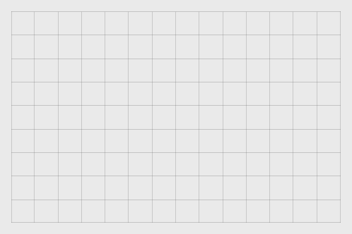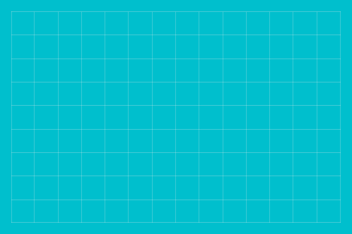A Feed to Fall For This Valentine's: Optimising Your Google Shopping Feed for Success
Valentine's Day is just around the corner, and for online retailers, it's time to ensure your Google Shopping feed is primed for success. With consumers actively searching for the perfect gifts, now is the opportune moment to optimise your product feed and capture the attention of potential buyers. Our Head of PPC, Laura Davies, shares her top tips to make your Google Shopping feed irresistible this Valentine's Day.
1. Craft attractive product titles
The first step in optimising your Google Shopping feed is to create compelling product titles. Think of them as the first impression your potential customers will have. Use descriptive and enticing words that resonate with the sentiment of the occasion. For example, instead of a generic "Silver Ring," go for something like "Silver Diamond Engagement Ring."
2. Showcase stunning imagery
A picture is worth a thousand words, especially when it comes to online shopping. Ensure your product images are of a high-quality. Use images that showcase your products in the best light, and consider including lifestyle images that depict the product being used in a setting relating to the event. Highlight any unique features that make your products stand out from the crowd.
3. Leverage seasonal promotions
Valentine's Day is a time for gift-giving, and consumers are often on the lookout for special deals and discounts. Use this to your advantage by incorporating seasonal promotions into your product feed. Whether it's a percentage off, buy one get one free, or free shipping, make sure these promotions are clearly communicated in your product listings.
4. Optimise product descriptions for lovebirds
Take the time to update your product descriptions to tailor them to the tone of voice of the holiday you are promoting. Clearly communicate the benefits of your products and how they can enhance the Valentine's Day experience. Highlight any unique selling points and use language that resonates with the emotions associated with the holiday. Engaging and informative product descriptions can make all the difference in a customer's decision-making process.
5. Utilise custom labels strategically
Google Shopping allows you to use custom labels to categorise your products. Take advantage of this feature to create specific labels for your Valentine's Day inventory. This will enable you to easily monitor and adjust bids for these products. Whether it's "Valentine's Day Specials" or "Gifts for Her/Him," custom labels help streamline your campaign management during this crucial period.
6. Ensure accurate and up-to-date information
Nothing turns away potential customers faster than inaccurate or outdated information. Double-check that all the details in your product feed, including prices, availability, and shipping information, are accurate. Make any necessary updates to prevent frustrating experiences for customers.
7. Monitor and adjust in real-time
Valentine's Day is a dynamic period for online retailers. Stay vigilant by monitoring the performance of your Google Shopping ads in real-time. Keeping a close eye on your campaign performance will help you make informed decisions and maximise your return on investment.
By optimising your Google Shopping feed ahead of Valentine's Day, you'll be setting the stage for a successful online retail season. Craft compelling titles, showcase stunning imagery, leverage promotions, infuse the terminology of the holiday into your product descriptions, use custom labels strategically, ensure accurate information, and monitor and adjust in real-time. With these tips, your products are sure to be a "falling in love" favourite for customers searching for the perfect Valentine's Day gifts. Prepare your feed, and get ready for love at first click!