The Search Network has a considerable number of competitors bidding on keywords they want to actively target to ensure their brands gain strong exposure levels. However, marketers can’t make sure their ads are showing for every possible keyword relevant to their website, which is why Dynamic Search Ads are essential for reaching a wider user base, whilst also providing a time-effective solution.
What are Dynamic Search Ads?
Rather than targeting specific keywords, Dynamic Search Ad campaigns crawl the content available on a client’s website and utilises machine learning to allow your ads to show for relevant search queries closely related to the meta-data of your website, such as titles and frequently used phrases.
Once the content has been matched up with a relevant search query, the DSA campaign will use these titles and phrases to automatically select a landing page from your website and generate a clear, relevant headline for your ad.
Why use DSA campaigns?
-
To expand into new markets
For many newer accounts, where the historical data may not be available in the Ads account, or when expanding into new territory - DSA campaigns are essential to generate quick insights regarding the most popular search queries for your product range as a starting point.
- To future-proof your business
Instead of having to react to any changes in consumer search behaviour/trends by adding in keywords after the fact, DSA campaigns allow you to ensure your ad is showing to the right user, at the right time, with the right message.
-
To capture additional traffic
Due to various developments in the Paid Search industry, such as the growing presence of Voice Search, it’s becoming even more difficult and complex to reach current and potential customers, particularly for websites with a large product inventory. It’s estimated that at least 15% of daily searches are new, meaning these unique queries won’t currently be showing on the keyword planner, so dynamic ad targeting is imperative to fill in the gaps of keyword-led search campaigns.
- To save time
Rather than utilising a keyword planner and not knowing where to begin in terms of identifying suitable keywords, setting up a Dynamic Search Ads campaign, and selecting a particular landing page, category, or even all pages on the whole site, will automatically allow you to be eligible to show for relevant/popular search terms. By also automatically generating the landing page and headlines, you will only be required to input the descriptions within the ad.
How Do Dynamic Search Ads Work?
The process is fairly straightforward to set up a Dynamic Search Ads campaign, within which you have multiple different targeting options to choose from, including:
-
Having a more refined campaign targeting only specific landing pages on the website
-
Targeting an overarching category taken from one of the website headings
-
Focusing on enhancing reach greatly by targeting all web pages within one ad group
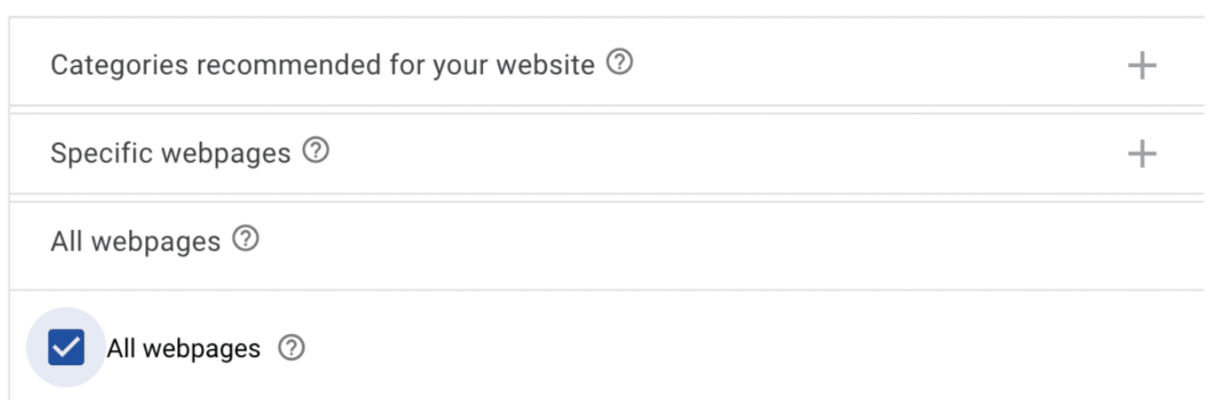
This will be dependent upon many things, such as how much budget you have available, how strict your performance metric targets are, as well as what the primary goals you want to achieve with this campaign type are.
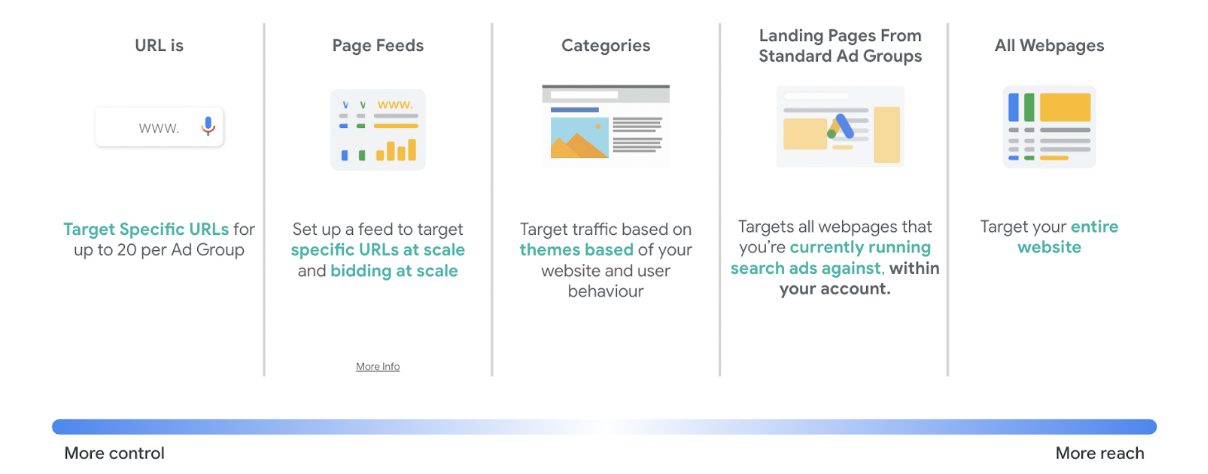
Once the targeting has been selected, you then need to create at least two relevant Expanded Dynamic Search Ads, utilising the two available descriptions in each, to provide Google/Microsoft with appealing content to run alongside the machine learning included in Dynamic Search Ads, for which you can see the complete process below.
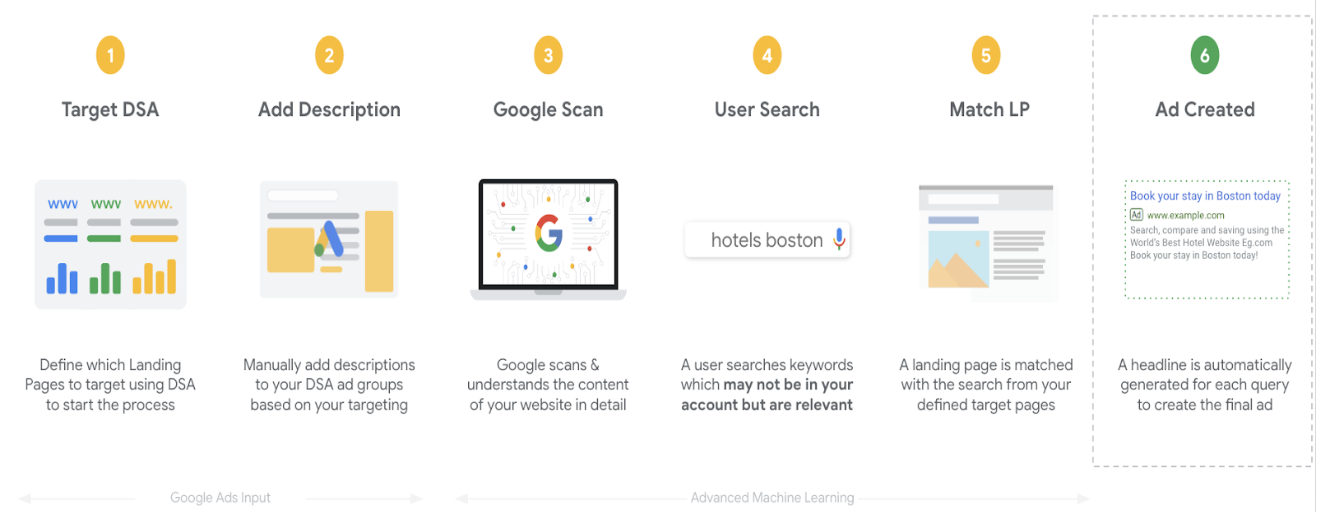
DSA best practices and tips
From engaging in previous meetings with our Google Reps and working on countless Dynamic Search Ads campaigns previously, we’ve also highlighted a guideline of Best Practices & Tips to implement in Dynamic Search Ads to give the best possible chance of improving your visibility through Search.
Must haves:
1. Smart bidding
Implement Maximise Conversion Value, Maximise Conversions, Target ROAS, Target CPA or Maximise Clicks to set auction time bids for dynamic ads.
Make use of Remarketing Lists (RLSA), Similar Audiences (SAS), Custom Affinite Audiences (CAA) and in Marketing Audiences (IMSA) to expand reach.
3. Ads
Include 2 or more ads per DSA ad group, to boost CTR by 5-15%.
4. Extensions
Create at least 3 extensions to maximise the ads visibility.
5. Negative keywords
If you are running any search campaigns in the account, make sure to add these keywords as negatives.
6. Budgets
To work our your minimum daily budget, take your account CPA over last 30 days, and multiply by 2. A higher budget would be more beneficial but this is the recommended starting point.
Good to know
Website Coverage
Check current Website Coverage to ensure your targets are covering a large proportion of your domain.
Search Term Report
Use Search Term Report to check which landing page was matched to which query and headline generated.
Irrelevant webpages
Exclude irrelevant webpages and keywords as necessary using negative targets.
To conclude, these campaign types are a very time-effective and convenient solution to the constant challenges faced within the Paid Search industry. They allow you to improve your standing, visibility and reach within the Search Network almost instantaneously by filling in the gaps left by current search campaigns, whilst also being able to quickly expand in new markets where you may not have historical data to incorporate into your decision making.
However, as with any campaign in PPC, these campaigns will require constant optimisation in terms of reviewing Search Query Reports and adjusting bidding strategies, particularly when targeting all website pages, to prevent any wasted spend.
